(Disclaimer: if you are a serious webhead the following post will bore you to tears – instead I recommend you go to Hulu and watch a re-run of Lost. Or, better yet, Big Bang Theory. If blog is still a four-letter word to you then please read on)
I’m new to blogging. Can you tell? (clue: this is post #2) Lots of decisions to make besides whether or not to change the background color value of my Boxnet widget to 63b4cd so it is an exact match for the heading text (really). Oops! I just lost three quarters of my audience…sorry about that!
One decision that anyone starting a blog is forced to make is this: do I use a hosted service (like WordPress, Typepad, Blogger, etc.) or do I self-host? Using a hosted service is quick and easy. And free. Did I mention that? I am presently unemployed and quite fond of the word “free”. Self-hosting involves picking a company (think 1&1, GoDaddy, etc.) to host your web site, paying them a (quite reasonable) monthly hosting fee, and installing/configuring your blog software. It offers you a LOT more control over how your blog looks and behaves. I might find that fun but most folks couldn’t care less.
What if there was another option? What if you could have what appears to be a self-hosted site but is, in reality, a site hosted and maintained by one of the hosted services? For free (I do really like that word). Well, almost free. That is what I’ve done and here is how I did it.
Over the past two weeks I created this blog on WordPress.com. Today I took the plunge and splurged on my own domain name: http://www.chris-bigelow.com. Pretty fancy, huh? Here’s the best part: it cost me $6.99. Really. There is a catch, though: next year it will cost me $8.99. Once my domain name was registered (2-3 hours processing time) I then logged into a domain control panel and “redirected” my new domain to my blog here on WordPress.com. For my domain registrar the control panel looks like the image below (click it for a larger version that is readable by humans).
Now bear with me as we get briefly technical: the key step is to choose “Frame redirect” as your forwarding type and to type in a “Title” for your new web site. Why? Because when someone goes to your newly minted domain and it redirects them to your blog site, the URL and title bars will not change to those of the site you redirect to – they will remain from your domain. An example is in order: my direct blog address is cbbigelow.wordpress.com and the indirect address is http://www.chris-bigelow.com – access the blog both ways and note the difference.
So now, for the princely sum of $8.99 per year, I have a personal web presence. Not free, but almost <grin>.

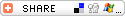








Chris,
Thanks for the tips. I’m definitely considering starting a blog, but I like what you’ve done and shared. I’m with you on the free or almost free so I’m always looking for a bargain.
Michele