 I have a confession to make. I love music. A lot. I can’t carry a tune in a bucket, but I love to listen to music. Lots of different genres but especially 60’s and 70’s rock. Back when the guitar work was the focus and so amazingly expressive. Some folks might argue with me, but in my opinion there are very few people today who can play as well as some of the lead axemen (and axewomen!) from this time period. Legends like Mark Knopfler and Nancy Wilson quickly come to mind, but there are so many others. I know, I know – I’m generalizing and there are certainly exceptions. But not that many.
I have a confession to make. I love music. A lot. I can’t carry a tune in a bucket, but I love to listen to music. Lots of different genres but especially 60’s and 70’s rock. Back when the guitar work was the focus and so amazingly expressive. Some folks might argue with me, but in my opinion there are very few people today who can play as well as some of the lead axemen (and axewomen!) from this time period. Legends like Mark Knopfler and Nancy Wilson quickly come to mind, but there are so many others. I know, I know – I’m generalizing and there are certainly exceptions. But not that many.
So it’s no wonder that over the last few years I have been really pining to listen to my vinyl album collection, which has sat unplayed and unloved for, well, far too long now.
Fortunately, I had the good sense to hang onto my old Technics turntable and Lafayette receiver (with a built-in phono preamp), keeping them safely stored away in their original shipping cartons in a dry basement. So more than a year ago now I carefully unpacked them, wiped them down, and hooked them up. With some trepidation I turned on the power and, lo and behold, everything still worked! Mostly. The ravages of time had exacted a toll on the turntable drive belt, drying it out to the point of brittleness and impending failure. And dirt and oxidation had accumulated on the various receiver audio pots and turntable speed pots, creating some dead spots. But a replacement belt was easily purchased off the internet and ![[AllCDCovers]_the_who_the_kids_are_alright_1999_retail_cd-front [AllCDCovers]_the_who_the_kids_are_alright_1999_retail_cd-front](https://cbbigelow.wordpress.com/wp-content/uploads/2009/05/allcdcovers_the_who_the_kids_are_alright_1999_retail_cd-front.jpg?w=150&h=150) installed, and a liberal application of spray tuner cleaner resolved the dirty pot issue. Time for the acid test: “The Kids Are Alright” by The Who. Very nice! Lots of memories. I saw The Who in Buffalo in 1978.
installed, and a liberal application of spray tuner cleaner resolved the dirty pot issue. Time for the acid test: “The Kids Are Alright” by The Who. Very nice! Lots of memories. I saw The Who in Buffalo in 1978.
Funny thing about memories, though. We idealize them. Remember the good and forget the bad. That’s why people refer to “the good ol’ days.” Don’t get me wrong – listening to The Who was still great. Tommy Smothers asks Pete Townshend, “Where’d you learn to play guitar like that?” Without missing a beat he responds, “Bowling”. Great stuff. But playing albums requires work. Almost a ceremony:
- Pick which album you want to listen to (NOT which song or songs)
- Carefully remove the album from it’s jacket and sleeve
- Put it on the platter
- Start the turntable and clean the album surface
- Cue and drop the tonearm
- Sit back and enjoy
- Oh – and flip and repeat in 18-21 minutes when Side A is done
CDs, on the other hand, are incredibly convenient. And pretty skip resistant. MP3 players are even more so. Wouldn’t it be nice to have all that classic music in digital form? You bet it would. But replacing my 150+ album collection with CDs, assuming they are even available, would cost between $1,000 and $1,500. Ouch!
Luckily, our good friends in the tech industry have provided some alternative solutions. If you have a turntable and receiver with preamp as I do, all you need is an A-to-D converter to plug in between the receiver tape output and your PC. I purchased just such a device called the Xitel INport (see http://www.xitel.com/USA/prod_inportdl.htm). $80 got me the little hardware unit, a USB cable, recording and editing software (for a PC), and a 30′ long stereo RCA cable with gold plated connectors. Everything you need in one box. There are other similar devices out there, but I can only personally vouch for the quality of this one. If you no longer have a turntable, some other companies now offer USB turntables with a built in A-to-D converter (see http://www.knowzy.com/usb-turntable-comparison.htm#LP2CDSoftware).
While time consuming, the process of recording an LP to your PC is pretty straightforward. Each side is recorded as a single WAV file, which you can later split into individual tracks using the provided software. Xitel does not provide any software for audio cleanup (Remember scratches, ticks and pops? Yep – the little rascals are still there), though a quick search will yield many available packages designed specifically for this purpose. For the moment I am happy converting my analog vinyl recording to digital ones, complete with all the associated vinyl noise imperfections, and burning the resulting files to audio CDs. I am thrilled to be able to enjoy my album collection in my car. Maybe some day I will buy a declicking package and take it to the next step.
Now I have my eye on that old tube amp sitting on a shelf in the garage. They say nothing beats the warmth of the sound from a tube amp. I wonder if it still works…
==============================
(There is insufficient space to go into a lot of detail on vinyl ripping in this post. Besides, others have done a far better job at covering the details than I ever could. Two thorough resources I recommend are http://www.delback.co.uk/lp-cdr.htm and http://www.a-reny.com/iexplorer/restauration.html. Another terrific place for all things audio is http://www.hydrogenaudio.org. Give it a go – – you might be pleasantly surprised how easy it is to rediscover some terrific music)
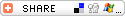








Chris,
Thanks for posting this link. I recorded about 600 albums to CD a few years ago. Time consuming , but worth it. I purchased a dual deck CD player that records and hooked it directly through my receiver. I was able to not only reduce the space my music was taking up, but with the help of a local record store, was able to trade in the records I recorded for more music! And yes, it most certainly felt like time travel listening to all those albums again.