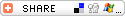Chris Bigelow
Disparate thoughts and musings…Archive for December 13, 2009
Having trouble printing to a network printer from Vista or Windows 7?
So was I. This summer I bought a laptop with Windows Vista 64 on it. When I tried to connect to a printer on a networked PC (running XP) via the simple “Add a printer” command it didn’t work and I got the error below:

After much searching of Windows forums on the internet I found the following fix on Tech Support Guy (additional notes and screenshots mine):
- Select: Control Panel, Printers, Add Printer

- Choose Add Local Printer.
- Uncheck the box marked :Automatically detect my PnP printer (Vista only).
- Click Next
- Select Create a New Port and leave the default in the drop down selection as Local Port.

- Click Next
- Windows displays a small dialogue box asking a port name.

- Key in: \\<computer_name>\<printer_name> See note below.

- Click OK
- Windows will show a list of printer vendors and models. The list looks just like the Windows Add Hardware Dialog. Select your printer manufacturer and printer model from the list. If your specific printer isn’t shown, you can click on Have Disk and browse to the folder where you have the unpacked drivers for your printer.

The above procedure worked like a champ for me. More recently I upgraded the laptop to Win7 64. I naively hoped that Microsoft had fixed this problem in Win7 but no such luck: I had the same issues I had with Vista. Fortunately, the above workaround also did the trick on Win7 and I’m now happily printing to my Canon i850 attached to an old XP machine.
Life is, once again, good.
(Note: Click any image to enlarge – all images from Win7)